
Flash games are awesome - and being able to download and play them wherever you want, is even more awesome! Below are some of the ways you can download and play flash games offline.
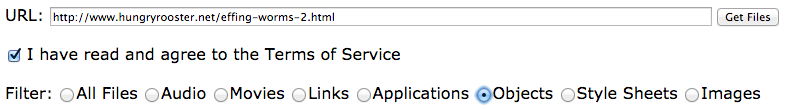
Hungry Rooster
To download flash games from Hungry Rooster, scroll down under any game page and click "Download For Offline Play," the .swf file should download. It's a good idea to make a folder to stockpile and keep safe all your flash games in.
File2HD
To download from other websites, you can use File2HD a free flash file finder for any website. To start, paste the link you want to download games from into the URL: box. Select the "Objects" bubble and click Get Files.
If the page has other flash objects on it, like advertisements, or videos, find the file with the game name in it, so If you were trying to download Effing Worms 2, you would look for the file with "Effing Worms 2."
To download flash games from Hungry Rooster, scroll down under any game page and click "Download For Offline Play," the .swf file should download. It's a good idea to make a folder to stockpile and keep safe all your flash games in.
File2HD
To download from other websites, you can use File2HD a free flash file finder for any website. To start, paste the link you want to download games from into the URL: box. Select the "Objects" bubble and click Get Files.
If the page has other flash objects on it, like advertisements, or videos, find the file with the game name in it, so If you were trying to download Effing Worms 2, you would look for the file with "Effing Worms 2."
Then Right click on the file and select "Save File As..." The .swf will download.
Note: sometimes flash games are site locked this stop people from downloading and playing games anywhere other than the original site, if this happens, try to find the original creator of the game and try from that URL.
Playing Flash Games Offline
To play flash games offline, simply drag and drop the flash game you want to play into your browsers address bar, and the game should load in a new tab.
Note: sometimes flash games are site locked this stop people from downloading and playing games anywhere other than the original site, if this happens, try to find the original creator of the game and try from that URL.
Playing Flash Games Offline
To play flash games offline, simply drag and drop the flash game you want to play into your browsers address bar, and the game should load in a new tab.
Has this Tutorial helped you play flash games or, have you played them
offline before, let us know by writing a comment below.
offline before, let us know by writing a comment below.
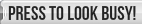
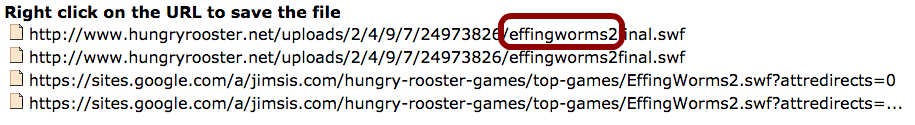
 RSS Feed
RSS Feed
